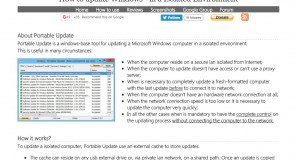Just follow those easy steps….☺
1. Create an new text file with this name shutdown.ms
and then open it and past in it this next line as it is :
DOSCommand “shutdown.exe -s -m YOURCOMPUTERNAME -t 60”
2– Copy the file to your 3Ds Max scripts folder (this isn’t essential, but it’s where I keep it)
3– Edit / open the script using either the Max Script Editior, or just note pad
4– Where is says YOURCOMPUTERNAME, delete this and replace it with your computer name.
5– Open 3Ds Max, and open the Render Set-up window .. Scroll down to the Scripts Tab
6– In the Post-Render area, click File… and select shut-down.ms
7– Tick Net Render, and hit Render. Submit the job as you would normally, but assign a priority higher than your other renderjobs (by higher I mean lower priority, usually above 50. I use 99 just to be safe!)
8– So when you have submitted the shut-down job, and all your other jobs, you should have a Backburner which looks like this

 سوفيتيك آخر المقالات العلمية التكنولوجية وفي مجالات متنوعة
سوفيتيك آخر المقالات العلمية التكنولوجية وفي مجالات متنوعة