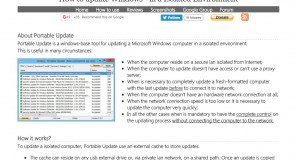The file name(s) would be too long for the destination folder
Screenshot of “Destination Path Too Long” error on Windows 8

Step 1
The quickest fix for this, especially if you are needing to simply migrate a lot of folders from one place to another is to map a drive to the drilled down folder.
What I would do is browse to the hidden share path and copy it to your clipboard.

Step 2
Then browse to “Computer” or “My Computer” and click on Map Network Drive. Depending on your OS it might appear under the tools menu.

Step 3
Then simply paste your long path and hit Finish.

Step 4
Now you will be able to copy the files/folders into this location without receiving that error.
Tip #1
There also is a great tool called “Long Path Tool” that works great to fix this: http://longpathtool.com/However it isn’t free, the method above is.
Tip #2
Thank you Colin Albright for the comment below. Yes, you can also use 7-zip or any zip utility to fix the problem. Sometimes on single files, this could be a better and faster solution. Just zip the folder up, and your good to go.
 سوفيتيك آخر المقالات العلمية التكنولوجية وفي مجالات متنوعة
سوفيتيك آخر المقالات العلمية التكنولوجية وفي مجالات متنوعة