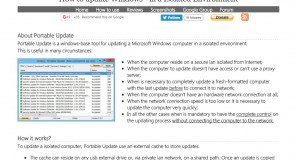فقط إتبعوا الخطوات أدناه Just Follow up the down steps
Installation Guide:
- Download the extension zip file by clicking the Download button above.
- Unzip the zip file on your local hard drive.
- Copy & Paste “chrome://extensions” to your browser address bar.
- Tick the check box of Developer mode
- Click the Load unpacked extension button
- Locate the unzipped folder on your computer and click Open.
- Go to Youtube and enjoy downloading!
للتحميل يرجى زيارة الموقع التالي Visit the website to download it
Installation Guide
Download the extension zip file from the website –
Unzip the zip file on your local hard drive –
Copy & Paste “chrome://extensions” to your browser address bar –
Tick the check box of Developer mode –
Click the Load unpacked extension button –
Locate the unzipped folder on your computer and click Open –
إضافة تحميل اليوتيوب لمتصفح الكروم Extension To Download Youtube Videos
فقط إتبعوا الخطوات أدناه Just Follow up the down steps Installation Guide: Download the extension zip file by clicking the Download button above. Unzip the zip file on your local hard drive. Copy & Paste "chrome://extensions" to your browser address bar. Tick the check box of Developer mode Click the Load unpacked extension button Locate the unzipped folder on your computer and click Open. Go to Youtube and enjoy downloading! للتحميل يرجى زيارة الموقع التالي Visit the website to download it www.downloadyoutubechrome.com Installation Guide Download the extension zip file from the website - Unzip the zip file on…
تقييم المستخدمون: كن أول المصوتين !
0
 سوفيتيك آخر المقالات العلمية التكنولوجية وفي مجالات متنوعة
سوفيتيك آخر المقالات العلمية التكنولوجية وفي مجالات متنوعة